Modding enabled in Idle Tower Builder!
Idle Tower Builder game, just as well as our other games, can now be modded by players' community.
This is how you can create your own mod for Idle Tower Builder:
- Create a subfolder for your mod in mods/ folder.
- Create an info.json file in this subfolder. It must contain the following text:
{ - Copy a folder with game art from data folder to your mod subfolder. Currently Idle Tower Builder has 2 art folders in data folder: "11" for Babel Tower art and "11_winter" for Babel Tower art in winter.
- Modify the MergedArt.png file with an image editor which preserves transparency (for example, Paint.Net) and save it without changing its name.
"modname":"NAME OF YOUR MOD",
"author":"YOUR NAME (FOR CREDITS)",
"description":"MOD DESCRIPTION (TO LET THE PLAYERS KNOW WHAT IT CHANGES",
"version":"MOD VERSION NUMBER TO COMPARE DIFFERENT VERSIONS"
}
Great! Now your mod should appear in the mod selection on the start screen.
There is a sample mod named moustache. The only change is the modification of worker sprite in 11/MergedArt.png file.
When modifying the MergedArt.png file keep in mind the rectangles which contain the art objects. If you want to change the size of the game objects, you can use a more advanced technique. Use a tool like ShoeBox or TexturePacker to cut the texture atlas into separate images (the information about the location of each sprite is contained in MergedArt.xml file). Then modify the graphics and repack the atlas keeping its name.
Looking forward to see your mods!
Share them on Itch and message us in our Discord: https://discord.gg/qpDbwpF5un
Files
Get Idle Tower Builder
Idle Tower Builder
Build the tower to the sky and beyond!
| Status | Released |
| Author | Airapport |
| Genre | Simulation |
| Tags | 2D, builder, Clicker, Idle, Incremental, Management |
More posts
- Achievements in Idle Tower Builder 1.8.098 days ago
- Idle Tower Builder 1.7: TODO tasks, characters and HTML5 versionFeb 09, 2025
- Idle Tower Builder 1.5.0Nov 25, 2023
- Bonus codes for Airapport Games (valid till Nov 18th)Nov 12, 2023
- Update 1.4.5 is here!Aug 02, 2023
- Series of daily livestreamsJul 20, 2023
- Winter graphics for tower buildingDec 01, 2020
- 1.0.9Sep 26, 2020
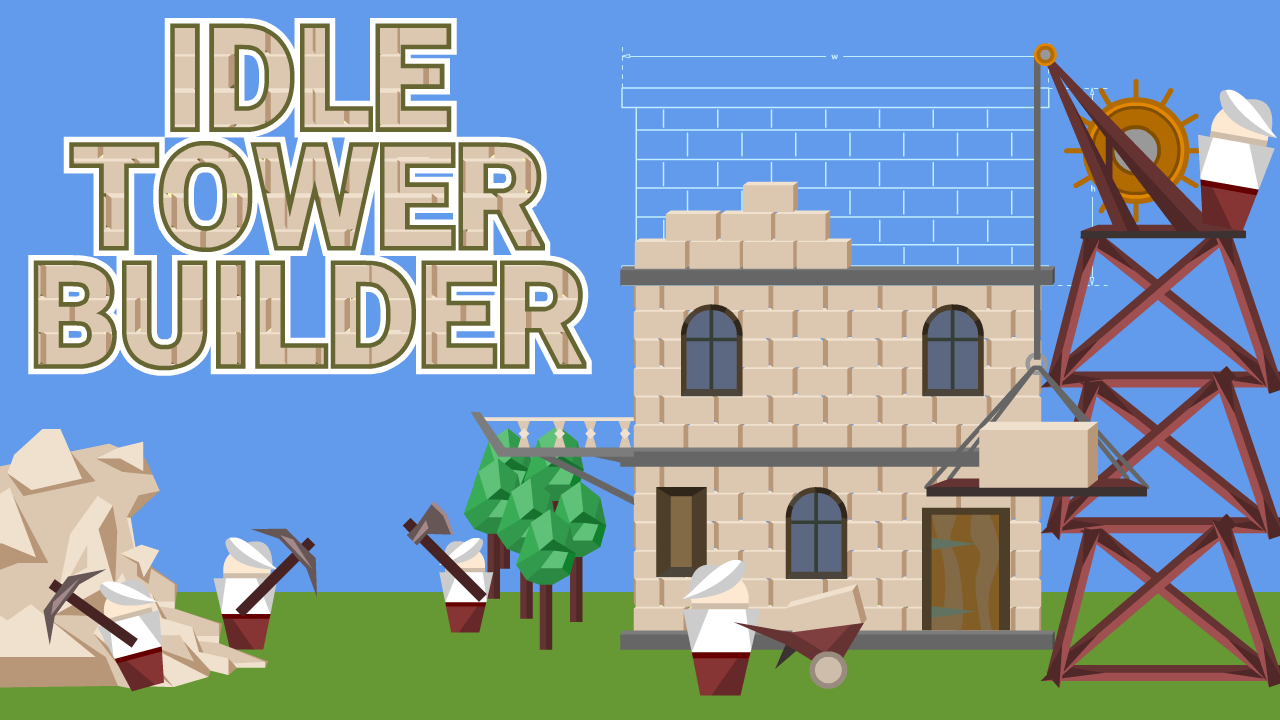
Leave a comment
Log in with itch.io to leave a comment.